On the website, you can enter in the information about your book or simply enter the ISBN. EasyBib will return a list of books for you to verify your choice. Then the citation will pop up, already filled it. At this point you verify and select "create citation." It works with all types of sources.

In addition to the online version, EasyBib has a mobile app for iPhone and Android. The app is super nifty because you can scan your book's ISBN with your phone! Then it will create your citation. You can then send you citation to your online EasyBib account for later printing or you can email it to yourself.
Following are the links to the mobile apps:
Be sure to let us know how you like EasyBib, particularly if you have created an account and enjoy the notecards and outlining features. If enough students find it useful, we may consider purchasing a school subscription to unlock more features.
Enjoy creating citations more conveniently!
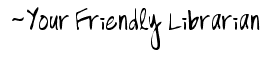

sure to let us know how you like EasyBib, particularly if you have designed an consideration and relish the notecards and describing functions. If enough learners discover it useful, we may consider buying a college registration to open up more functions.
ReplyDeleteCustom Mobile Apps